Cash App is a mobile wallet app launched by Square Inc. in 2013 that stands as a leading peer-to-peer payment solution within the US. It empowers users to send and receive funds through their mobile devices seamlessly.
This user-friendly payment solution has been a hit among US and UK residents since 2013, serving as a cost-effective means for money transfers and investments. Now, with Canadian residents eager to partake in the excitement, the pressing question arises: Is Cash App available in Canada?
Regrettably, as of 2024, Cash App has yet to extend its services to Canada. Nevertheless, Canadians need not be disheartened, for alternative peer-to-peer fintech apps offer similar benefits. Each of these alternatives possesses its own unique strengths, which we will explore in this guide.
Is Cash App Available in Canada?
No, Cash App is currently unavailable for use in Canada. It is exclusively accessible to United States and United Kingdom residents. To utilise Cash App, users must possess a valid debit card issued within the territories of either the US or the UK.
Furthermore, achieving full functionality and an account free from sending limits necessitates providing legal residency documentation, such as an American social security number. These requirements effectively restrict Canadians from utilising Cash App at this juncture.
Editor’s Top 3 Picks and How They Compare To Cash App

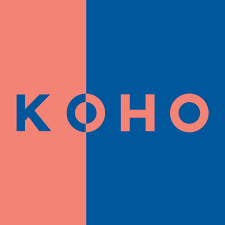
Before we roll out a comprehensive list of the alternatives of Cash App in Canada, the table below will give you an idea of how the 2 best Cash App Canada alternatives compare when placed side by side.
Features Wealthsimple Cash Cash App KOHO Cashback 1% on all purchases with the Wealthsimple Cash Card You can enjoy Cash App boosts at varying rates 0.5% cashback with the KOHO Prepaid Visa Card ATM withdrawal fee $3 2% except you receive at least $300 in direct deposits ranges from $2 to $3 dollars Instant withdrawal fee $0 1.50% $0 Transfer fees $0 $0.25 minimum up to 1.5% of transaction $0 ATM withdrawal limit max of $500/ transaction, up to $1,000/ day max of $310/transaction, up to $1,000/day max of $300/transaction, up to $600 a day, with a cap of 5 withdrawals/day
What is Cash App, and How Does it Work?
Cash App is a mobile-exclusive digital wallet that is a versatile platform for money transfers and investment ventures. Like traditional bank accounts, it provides users with routing and account numbers for direct deposit capabilities.
Recently, Cash App has diversified its offerings by introducing debit cards and facilitating online and in-store purchases. Furthermore, it has ventured into the investment realm, providing a platform for trading stocks and cryptocurrencies.
For those primarily seeking stock trading options, noteworthy alternatives to Cash App include Wealthsimple Trade, Questrade, and BMO Investorline. Conversely, BitBuy, Coinsmart, and Newton offer compelling alternatives tailored for Canadians if cryptocurrency trading takes precedence.
Cash App distinguishes itself with its user-friendly interface and seamless functionality. The process is straightforward: download the app, complete the registration, and furnish the required information. Subsequently, transfers become effortless, whether initiated via the recipient’s username or $cashtag, phone number, or a QR code. The funds swiftly enter the recipient’s account, minimising delays.
It’s crucial to note that Cash App currently exclusively serves users in the US and UK. Remarkably, currency conversion between the two regions occurs automatically and without fees. US users transferring money to the UK will see their funds converted to pounds, while UK users sending money to the US will experience a seamless conversion to US dollars.
Key Features of Cash App
- Payments: Cash App simplifies money transfers within the US and UK, allowing transactions via recipient usernames ($cashtag), phone numbers, or QR codes.
- Banking: Cash App enables the rapid receipt of direct deposits, including tax returns and paychecks, by providing routing and account numbers.
- Cash Card & Boost: Users benefit from instant discounts when purchasing in stores or online using the Cash Card, a free and customisable card designed to cater to your specific buying preferences.
- Investing: Cash App caters to stock and cryptocurrency enthusiasts, offering an accessible platform to initiate stock trading with investments as low as $1.
Pros of Cash App
- No transfer fees
- No ATM withdrawal fees
- Easy and flexible peer-to-peer cash transfers,
- Investment opportunities
- Encrypted and safe transactions
Cons of Cash App
- No deposit protection
- No interest rate on Cash App balance
- 3% fee for making a transaction with a credit card
- Low ATM withdrawal limit
Related: Shakepay Review 2022: Pros, Cons, and Cashbacks
9 Best Cash App Canada Alternatives
While Cash App remains unavailable in Canada for now, there is a silver lining in the form of alternative apps that cater to various financial needs. Let’s explore the leading contenders:
1. Wealthsimple Cash: Best Alternative To Cash App Canada
Wealthsimple Cash offers a compelling alternative to Cash App Canada. Similar to Cash App, it facilitates instant and free money transfers within Canada. Moreover, just like Cash App, Wealthsimple Cash empowers you to invest in stocks and cryptocurrencies. There’s no requirement for a minimum account balance, making it an excellent choice for everyday purchases.
How to sign up and use Wealthsimple Cash
Check it out and explore the procedure:
- Start by just downloading the App from the App Store or Google Play.
- Go further to claim your unique Dollar sign
- Then, add funds to your Wealthsimple Cash wallet.
- After this, start sending money to your friends.
Pros
- There is no minimum deposit
- It’s easy to setup
- Low fees
- They provide an automatic rebalancing feature that helps to monitor market changes
- They also provide dividend reinvesting services
- The user experience is positive because of the ease and efficiency of using their website and app.
- They may cover administrative transfer fees if your investments are worth more than $5,000
Cons
- They have a tax optimisation feature
- If you don’t have at least $100,000 in your Wealthsimple account, you can’t get access to human advisors
- Portfolio options are limited
- They have no physical branches
2. KOHO: Offers Local Money Transfers with Cashbacks
KOHO is a dedicated financial platform that facilitates seamless money transfers and purchases within Canada. This all-inclusive solution combines a prepaid Visa card with a user-friendly mobile app, empowering you to manage your budget, expenses, and savings efficiently.
One of the standout features of KOHO is its enticing perks, such as a generous 0.50% cashback on all transactions conducted with the KOHO Prepaid Visa Card. Should you decide to level up your benefits, upgrading to KOHO Premium can elevate your cashback to 2%, and you can even enjoy a remarkable 5% cashback when shopping at select KOHO partner stores.
Sending money from your phone to any Canadian bank account is a breeze with KOHO. This service is both cost-free and impressively swift and user-friendly, ensuring your financial needs are met with utmost convenience.
How to sign up and use KOHO
- Once you have downloaded the KOHO app, installed and registered
- Sign in to your KOHO app, click the dollar sign ($)
- Select add funds to e-Transfer from your bank
- You will find your unique e-Transfer email address under “E-Transfer yourself at this email” and make a note.
- Go to the e-Transfer section of the bank you are a member of (CIBC, BMO, TD, etc.)
- Using your unique e-Transfer email from the KOHO app, create a new contact named KOHO.
- Send e-Transfer, and you are good to go.
Pros
- There is no annual fee for the basic account
- You won’t pay NSF fees
- 0.5% cash-back on purchases
- Their app has a budget-tracking feature
- No minimum balance
- You can get joint accounts
- They are Apple Pay and PayPal-compatible
Cons
- Their limits on withdrawal and purchases are relatively low
- Foreign currency transactions draw a 1.5% fee (with the exception of Premium users)
- Building a credit score is not possible without their KOHO Credit Builder program, which costs $7
- You don’t get RRSP, RESP, or TFSA accounts
3. Interac: Most Popular Option Best For Local Money Transfer
Interac money transfers reign as the swiftest route to send funds within Canada, offering a generous cap of up to $3,000. Interac e-Transfer boasts exceptional security, ease of use, rapid processing, and round-the-clock availability.
With Interac, you can seamlessly transfer funds from one Interac-enabled bank account to another in a matter of minutes, often without incurring transaction fees for either party involved. Interac transactions can be fee-free, especially when leveraging digital banks like EQ, making it an attractive option for many Canadians.
How to sign up and use Interac
Check out the website and then follow the steps below:
- Before you can send money on Interac, you need to register for the e-transfer
- You can sign on to online banking on the web or use the mobile banking app
- Choose the “Interac e-Transfer,”
- After selecting the Interac e-Transfer, it will take you to the Send Money page
5. SimpliiTM Global Money Transfer (Simplii GMT)
SimpliiTM Global Money Transfer, a product of Simplii Financial, stands out as one of the most cost-effective methods for sending money worldwide. Typically, transactions are swiftly processed within two to three days, and there are no hidden fees or charges to contend with.
Dedicated to offering a swift, secure, and user-friendly solution for international money transfers, Simplii GMT allows you to complete payments within minutes through their online platform or mobile app. This service spans more than 130 countries.
What sets Simplii GMT apart is its 0.5% cashback feature when using the Simplii Cash Back Visa Card and a convenient transaction tracking tool to keep you informed about your financial movements.
How to sign up and use Simplii GMT
- Go to the Simplii website and click on “Join Simplii” to become a client
- Follow the instructions and sign up
- After successfully signing up, sign in on the website or app, then select “Global Money Transfer”
- Pick the currency, person, and nation you want to send money to
- Fill in how much you want to transfer in Canadian dollars (CAD)
- Enter the promo code GMTEVENT (this is for first-time users)
- Finally, complete the transfer
5. PayPal
PayPal offers the convenience of sending and receiving money within Canada and across various international borders and currencies. When transferring funds within Canada, PayPal does not impose any fees, though charges come into play when conducting international transfers.
To initiate a transfer using PayPal, create a free PayPal account and provide the recipient’s email or phone number. It’s important to note that the recipient must also possess a PayPal account to receive the funds.
For added ease, you can access the PayPal app on iOS and Android devices, available for download from the App Store or Google Play Store.
How to sign up and use PayPal
Check it out first and see how it works:
- Make sure your recipients also have a PayPal account.
- Create a new PayPal account online or on the App
- Link your bank account and cards, and submit other personal details needed
- Start sending money to your family
6. Wise (Formerly TransferWise)
If you’re seeking an economical option for sending or receiving money in Canada, consider this mobile money transfer app as a prime choice. Operating out of London, this app boasts support for over 70 countries and a user base exceeding 10 million individuals. Please note, though, that when sending money from Canada to this platform, your transfer may take up to three business days to finalise.
Read our Wise review for more details.
How it works
- Wise is a peer-to-peer platform
- If you pay Wise in USD to send money to Europe, they accept the fund
- Then, they keep your money in a local US account, waiting for a customer who wants to send the amount of EUR to the United States.
- They collect the person’s EUR from the customer to your European bank account.
- Take it to mean that the money transfer happens in the form of a swap in Wise’s local accounts worldwide so they can cut exchange rates and lower transaction fees.
How to sign up and use Wise
Check it out and see the procedure:
- Create your account with your email address on their website or download the App on the Google Play Store or the App Store
- Go to the home page, enter the amount you wish to send, and transfer it
7. Western Union
The Western Union App offers a versatile platform for international money transfers, spanning more than 200 countries and territories.
Utilise this app to stay updated on exchange rates, track your transactions, and pinpoint the nearest Western Union agent in your vicinity.
Western Union offers multiple methods for sending money abroad, including direct deposit and cash pickup. However, knowing the associated costs before initiating a transfer is essential, as fees and exchange rates fluctuate depending on the transfer type.
Access the Western Union App conveniently through the Google Play Store or App Store for seamless money transfers worldwide.
How to sign up and use Western Union
- You can download the App online via the Google Play Store or App Store.
- Create an account and then sign in.
- While you can also use the Cash pickup option, you can also use their website’s online/web services.
Note: Fees to be paid when sending the money depend on where you are sending the money and the currency.
8. XE
XE also provides a secure and cost-effective avenue for international money transfers originating in Canada. With XE, you can send funds in over 50 currencies, covering over 130 countries worldwide.
Moreover, XE offers comprehensive transaction tracking and real-time access to exchange rates. This versatile app is readily available for both Android and iOS users, accessible for download on the Google Play Store and the App Store.
How to sign up and use XE
To sign up first, Check it out and then explore the steps below:
- Sign up on the XE website or use their App or over the phone
- You can download the App from the Google Play Store or App Store
- You will need your account number, your government ID and a utility bill and email address
- Fill in your details and other personal information
- Hit the submit button to complete registration.
9. WorldRemit
WorldRemit is an exceptional Cash App Canada alternative, offering seamless transactions spanning 150 countries. Notably, there is no minimum transfer requirement, and the platform provides versatile transfer choices, including mobile money, bank transfers, and cash pickup services.
Whether you’re using an Android or iOS device, you can conveniently access the WorldRemit app through the Google Play Store or App Store, making it easily accessible to many users.
How to sign up and use WorldRemit
First, check it out and then see how it works:
- WorldRemit provides several transfer options to choose from
- Either you use mobile money, bank transfer, or cash pickup.
- You can also access the App through their website, Google Play Store, or App Store.
Final Thoughts on Cash App in Canada
The quest for “Cash App Canada” may have left us empty-handed, but fear not! We’ve explored alternative financial solutions that can fill the void.
Now, it’s your turn to take action and choose the best-suited option for your needs. Whether you opt for one of the alternatives mentioned here or keep an eye out for Cash App’s potential future expansion into Canada, your financial convenience is just a decision away.
So, take charge of your money, make the right choice, and embark on a seamless financial journey today!
FAQs On Cash App Canada
Can You Use Cash App From Canada to the US?
You can’t use a Cash App to make transactions from Canada to the US at the moment. The App is only available for US and UK residents.
Does Cash App Work Internationally?
No. Cash App is currently limited to the US and UK. All transactions must be made in these countries.
Does Cash App Work in Canada?
No, Cash App doesn’t work in Canada at the moment. Consequently, you can only use it to execute transactions from Canada.
Does Canada Have Venmo or Cash App?
No. There is no Venmo and Cash App in Canada at the moment. But Wise and PayPal are top alternatives to Venmo and Cash App in Canada.
How to Get Cash App in Canada?
Depending on your operating device, you can download a Cash App in Canada on Google Play Store or App Store. But remember, you can’t use it to do anything.
How to Use Cash App in Canada?
You can’t use this App to send or receive transfers in Canada. You can’t also use the App to trade stock or cryptocurrencies in Canada. So whether on the Cash App website or by downloading the App, there’s nothing you can do with this App in Canada.
Is Cash App Safe?
Yes. Cash App is very safe in every sense of the term. The App encrypts all payment information and processes them through secure servers. Cash App has an in-app security lock that helps protect your account from fraudsters by using a PIN or ID.
However, you must be careful when making transactions through Cash App. It has been reported by the Better Business Bureau (BBB) how fraudsters posed as Cash App representatives to scam people.










